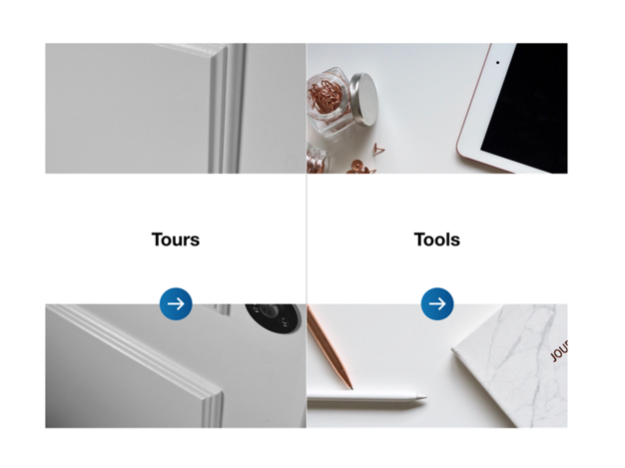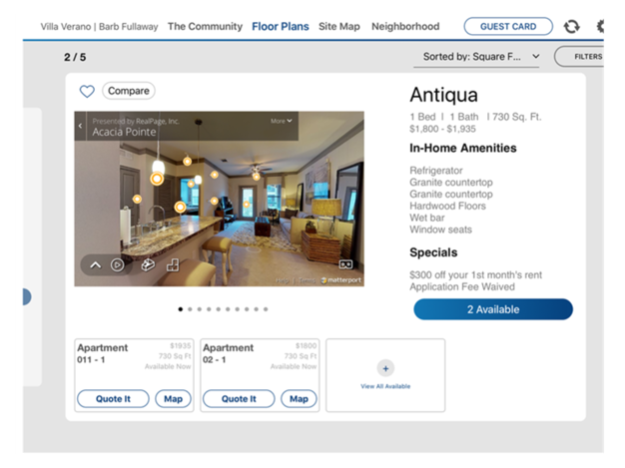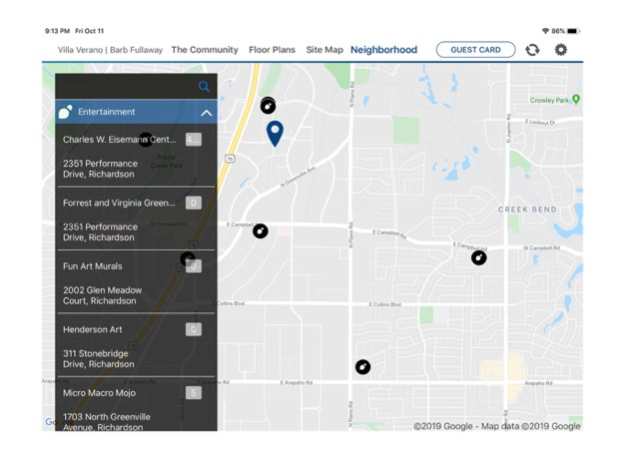Leasing Tablet by RealPage 4.7
Free Version
Publisher Description
Show off your properties…anytime, anywhere!
The Leasing Tablet by RealPage puts an interactive property tour experience in the palm of your hands. Bring your community to life with vibrant 3-D floor plans, high resolution photo galleries, and real-time unit pricing and availability synced directly from OneSite. Optimize resident tours, improve consultants’ productivity and convert leads faster. Complete leasing experience on the tablet.
App Features:
•24/7 real-time pricing and availability
•Straightforward navigation that allows you to create, retrieve and update Guest Cards and Quotes
•Vivid screen display that takes full advantage of site plan multimedia
•Comprehensive Neighborhood tab loads an interactive map of the property and nearby points of interest
•Offline mode provides the full experience and functionality without needing an Internet connection
• Kiosk mode for prospects to self explore the property details, availability and neighborhood.
• Sign a lease on the Leasing Tablet app via integration with Online Leasing.
…And there’s more!
• Leasing is the tablet app that fully integrates with LeaseStar’s suite of products
• High resolution multimedia that showcases the rich graphic interface of the iPad
• Supports Videos to feature your property.
• Supports Unit level pricing along with unit level amenities.
What Customers Are Saying:
"It's like a different world to me; the app puts the personal relationship between the consultant and prospect first.” -Edgewood Property Management
"Leasing Tablet saves so much time. It’s easier to enter basic guest card/quote information.”
-Edgewood Property Management
© 2020 RealPage, Inc.
Feb 14, 2022
Version 4.7
Bug fixes
About Leasing Tablet by RealPage
Leasing Tablet by RealPage is a free app for iOS published in the Office Suites & Tools list of apps, part of Business.
The company that develops Leasing Tablet by RealPage is RealPage, Inc.. The latest version released by its developer is 4.7.
To install Leasing Tablet by RealPage on your iOS device, just click the green Continue To App button above to start the installation process. The app is listed on our website since 2022-02-14 and was downloaded 11 times. We have already checked if the download link is safe, however for your own protection we recommend that you scan the downloaded app with your antivirus. Your antivirus may detect the Leasing Tablet by RealPage as malware if the download link is broken.
How to install Leasing Tablet by RealPage on your iOS device:
- Click on the Continue To App button on our website. This will redirect you to the App Store.
- Once the Leasing Tablet by RealPage is shown in the iTunes listing of your iOS device, you can start its download and installation. Tap on the GET button to the right of the app to start downloading it.
- If you are not logged-in the iOS appstore app, you'll be prompted for your your Apple ID and/or password.
- After Leasing Tablet by RealPage is downloaded, you'll see an INSTALL button to the right. Tap on it to start the actual installation of the iOS app.
- Once installation is finished you can tap on the OPEN button to start it. Its icon will also be added to your device home screen.